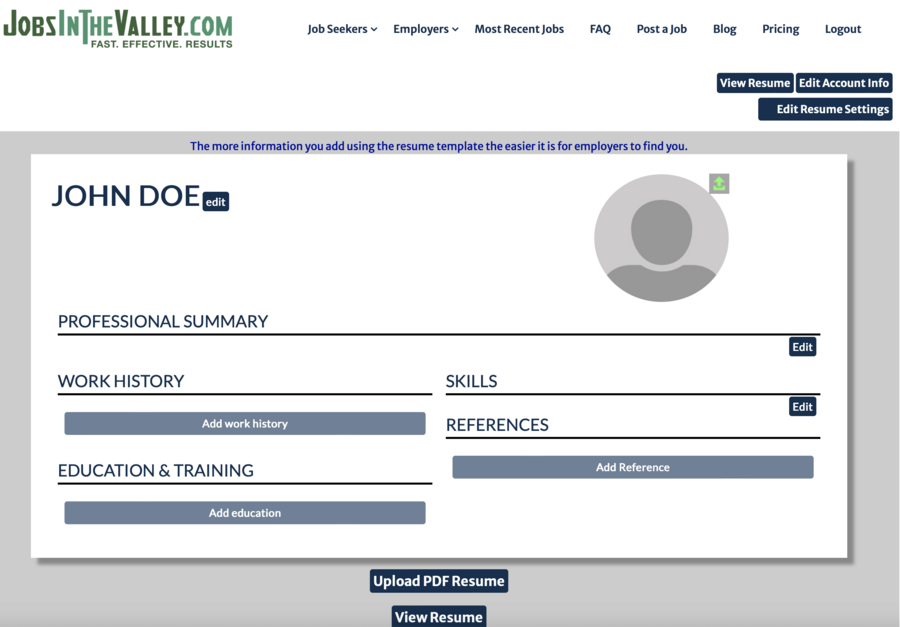
When you create an account on JobsInTheValley.com, you gain access to a range of job-seeking tools—and one of the most powerful is the ability to upload and store your resume directly on your profile. This feature offers several key advantages that can streamline your job search and help you stand out to employers. Here’s how: Apply Faster, Land Interviews SoonerOne of the biggest time-savers? Having your resume already uploaded means you can apply for jobs instantly. Instead of scrambling to update or locate your resume every time you find a job that interests you, you can apply with just a few clicks. This not only speeds up the process but also helps ensure you never miss an opportunity because of delays. Get Noticed by Employers—Even Before You ApplyIf you choose to make your resume public, it becomes visible to employers who are actively searching for candidates. Many hiring managers use keyword searches on JobsInTheValley.com to identify talent that matches new job openings. If your resume aligns with their criteria, they can reach out directly or invite you to apply. This puts you on their radar before you even submit an application—giving you a clear advantage in a competitive market. *Prefer to stay under the radar? You’re in control. You can choose to keep your resume private, making it visible only when you apply for a position. Keep It Fresh, Stay RelevantTo make the most of this feature, be sure to keep your resume up to date. An accurate, well-organized resume gives employers a clear picture of your skills, experience, and potential—ensuring you make a strong impression right from the start. In short: Uploading your resume to JobsInTheValley.com is a simple step that can significantly boost your job search. It saves you time, increases your visibility, and helps you connect with employers who are actively hiring in your field. First start an account with us: - Roll over [Job Seekers], CLICK: [Register].
- Fill in all the blocks displaying a [*]
- At the bottom, click the box stating [I’m not a robot]
- Click [Submit]
- Re-log in.
Detailed instructions to build a resume on JobsInTheValley.com - *Name your resume - The system will fill in a suggestion; which you can
use. Or you may name it whatever works best for you. (We offer this in case you would like to have more than one resume listed in JobsInTheValley) - *Job Category 1 – You will see an arrow to the right of this box; click it for a
“drop down” list of categories. Choose a category that matches the type of job you are experienced in, or matches what you want to do. - Job Category 2 – This is an optional step, if you have a second Job Category you may add this here.
- *Availability – Choose if you are looking for Full-Time, Part-time etc.
- Salary Preference – This is OPTIONAL. You may fill in a dollar amount to be paid by hour or yearly salary.
- *Willing to relocate? – Answer Yes or No.
- *Authorized to work in the US? – Answer Yes or No.
- *Security Clearance? – Answer No, unless you have military clearance.
- Additional Languages? – If you speak Spanish, French etc., add it here.
- Facebook/Twitter/Instagram URLs – The next 3 boxes are optional; you may list your social media links. Facebook, Twitter, and Instagram.
- PDF RESUME – Here you may link your .pdf resume file already created.
- Hide Contact Info – Here you may check the “yes” or “no” box for employers to be able to view the contact information you enter to your account.
- Private – Here you may check the “yes” or “no” box to keep your resume profile listed privately from employers searching for resumes.
Click [NEXT] (If you uploaded your .pdf resume previously, the next portion is not necessary.) This last portion of your Resume is about: Professional Summary, Work History…etc. It is necessary for users without a digital file resume (.pdf) to fill out this portion. 1.) Professional Summary – Click [Edit] to add: Who you are and what you bring to the job. This is an important box. Use it to “grab the employer’s attention”. CLICK “Save” 2.) Work History – Click [Add work history]. Fill in all required boxes starting with your most recent job. Click [Save]. Then you can click [Add work history] again to list your next most recent job. 3.) Education and Training – Click [Add education]. Fill in all required boxes starting with your highest level of education or training. Click [Save]. Then you can click [Add education] again to list your next highest level of education or training. 4.) Skills – Click [Edit] to add your skills. List your best skills and knowledge, then click [Save]. 5.) Organizations /Affiliations – Click [Edit] to add any organizations or affiliations you’ve been a part of. For example: church, clubs, memberships, etc. Click [Save]. 6.) References – Optional - List those who have agreed to give you a reference; name, contact info, relation to you. Once you’ve filled in enough information to create a full resume, you may begin applying for open positions on JobsInTheValley.com.
|